Where To Find Your Model Number
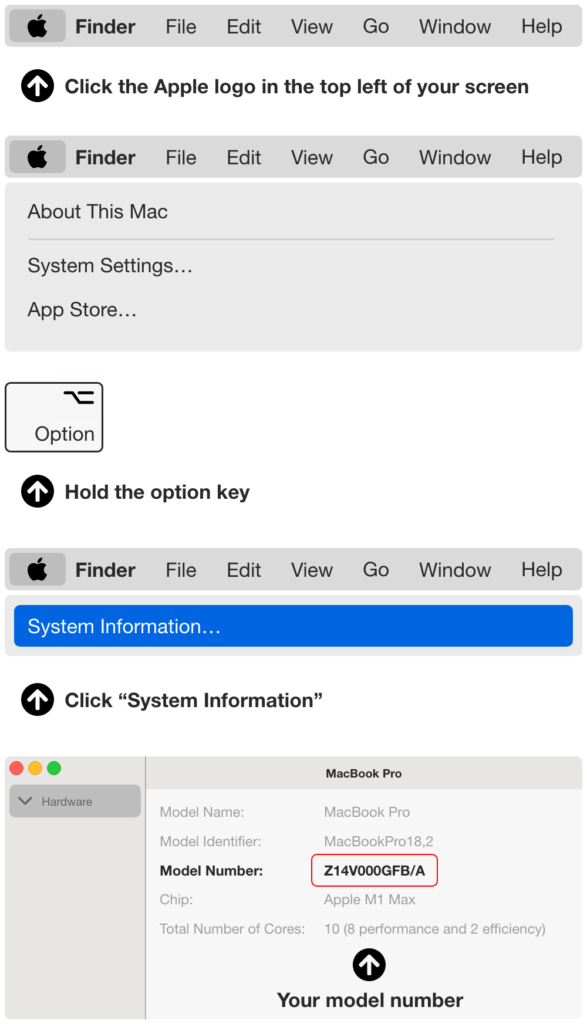
Post-2019 Mac? Look up your spec with your model number.
Where Do I Find this?Our service started in 2020, and since then, we’ve disrupted the industry by offering the most accurate and complete self-service platform available. With no risk, no hidden costs and free-of-charge collections and packaging. Use our trade-in process to safely sell your Mac, iMac, Mac Mini, MacBook Air or MacBook Pro to MacFinder. Begin by entering your serial number and selecting your system using the online form below for a free quote with no sign-up required.
Learn how our process works step by step. We will keep you updated, so you always know what’s going on with your device.

Step 1
Find Your Serial Number
Using your serial number, we can automatically detect your model and specification with a high level of accuracy. It’s just like entering your car’s registration number.

Step 2
Condition, Collection & Payment Forms
Did you pay hundreds for a dedicated graphics card? We’ll offer you more than our competitors! We’re the only trade-in service which allows you to select the full specification of your device.
It’s not just specifications which can make a big difference. Condition is not as simple as A, B or C graded. We’re the only service to break it down into chassis, screen, battery, and more, so our price is far more accurate. A dent in the bottom shouldn’t devalue your item like a smashed screen.

Step 3
We Collect From You
Once we’ve confirmed your offer, our team will book your collection. When you select your date, we require a minimum of five days so that your collection pack can arrive in plenty of time and you can pack your item for the courier.
On collection day, DPD will arrive at the address you provided with a pre-paid label that they’ll place on the box. Your item is then delivered to us on a next-day service.

Step 4
Checking & Testing
Once your item arrives, it’ll be handed to the inspection team. They’ll ensure the condition matches up, you’ve entered the correct specification, and the device is functional. This could include everything from the headphone jack to a stable Wi-Fi connection.

Step 5
Payment
The inspection has passed, and payment is on its way! We offer multiple payment options for your to choose from, which our finance team will deposit the funds into. If you’re part exchanging, your funds will be added to your MacFinder account, ready for you to use.
Do It All Again When The Time Comes To Sell Your Next Apple Mac
Whether you’re buying a new model or upgrading with us, we’re always happy to buy your Apple devices.

Step 1
Find Your Serial Number
Using your serial number, we can automatically detect your model and specification with a high level of accuracy. It’s just like entering your car’s registration number.

Step 2
Condition, Collection & Payment Forms
Did you pay hundreds for a dedicated graphics card? We’ll offer you more than our competitors! We’re the only trade-in service which allows you to select the full specification of your device.
It’s not just specifications which can make a big difference. Condition is not as simple as A, B or C graded. We’re the only service to break it down into chassis, screen, battery, and more, so our price is far more accurate. A dent in the bottom shouldn’t devalue your item like a smashed screen.

Step 3
We Collect From You
Once we’ve confirmed your offer, our team will book your collection. When you select your date, we require a minimum of five days so that your collection pack can arrive in plenty of time and you can pack your item for the courier.
On collection day, DPD will arrive at the address you provided with a pre-paid label that they’ll place on the box. Your item is then delivered to us on a next-day service.

Step 4
Checking & Testing
Once your item arrives, it’ll be handed to the inspection team. They’ll ensure the condition matches up, you’ve entered the correct specification, and the device is functional. This could include everything from the headphone jack to a stable Wi-Fi connection.

Step 5
Payment
The inspection has passed, and payment is on its way! We offer multiple payment options for your to choose from, which our finance team will deposit the funds into. If you’re part exchanging, your funds will be added to your MacFinder account, ready for you to use.
Do It All Again When The Time Comes To Sell Your Next Apple Mac
Whether you’re buying a new model or upgrading with us, we’re always happy to buy your Apple devices.
All three of our payment methods come without fees, so you always receive the total value of your final quotation.
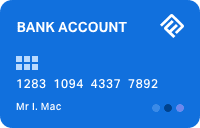
Receive payment directly into your UK bank account on an instant transfer. We’ll collect your bank information through our secure portal and remove them once paid.

We’ve partnered with PayPal so you can receive payment into your PayPal account with zero delays. Simply enter your PayPal email address when you submit your offer.

When opting for Store Credit, we’ll give you a 20% bonus on top of your offer. Our team can partially refund a recent order or add the funds to your MacFinder account for the next time you shop.
As long as your Mac is in good working order, we accept a range of items from the following categories:
Desktop computers (such as Mac Mini, iMac or Mac Pro)
Newer generations of Macbook Air & Macbook Pro
All you need to do to find out if your Apple Mac qualifies is fill out the information below and give us an idea of the condition of your system, battery (where required) and retina display, and you’ll get an instant quote.
No problem; we will send our specialist packaging before your collection date. All you need to do is box your item. Video instructions are provided. Then wait for your item to be collected.
We can take care of everything for you. All you need to do is box your item and wait for it to be collected. Once you have sent the necessary information to sell your Apple product, we’ll organise the collection and send you our specialist packaging.
Once you’ve valued your Apple device, if you’re not yet ready to go ahead and confirm your sale, you can save your quote to email.
In your confirmation email, you will receive a link which allows you to open up your valuation from any device. Quotes are valid for five days, after which you can return and get an updated valuation.
You will be paid once we’ve received your item and it’s been inspected by one of our Apple-certified technicians. We aim to pay your quote within 48 hours of receiving the item; however, this can take up to 5 working days.
Payment will take longer if the specification is incorrect, the condition is wrong, we can’t pay you via your selected payment method due to erroneous details, or you’re a business and we require an invoice from you.
We may revise your quote if your model, specification, or condition doesn’t match what you’ve submitted. If you’re not happy with our assessment or your revised quote, we will send your Mac back to you free of charge on a next-day service.
Unless you requested a data transfer and are upgrading with us, your device is professionally wiped on arrival. If you’d prefer to, you can reset your device but it is not required.
When you decide to sell your old Mac, it’s understandable that you want to know that your personal data will be protected. Our facility is certified data secure, GDPR compliant, and ISO accredited. All items we receive are thoroughly wiped of personal data (Apple ID etc.) once our testing process has been completed. If you are buying a replacement Mac from us, we can also arrange to transfer your data to your new machine.
It is crucial that you sign out of your Apple ID and disable the find my service. We provide a guide on how to do this on the quote confirmation page and email. If you do not remove the iCloud activation locks, your trade-in will be delayed.
