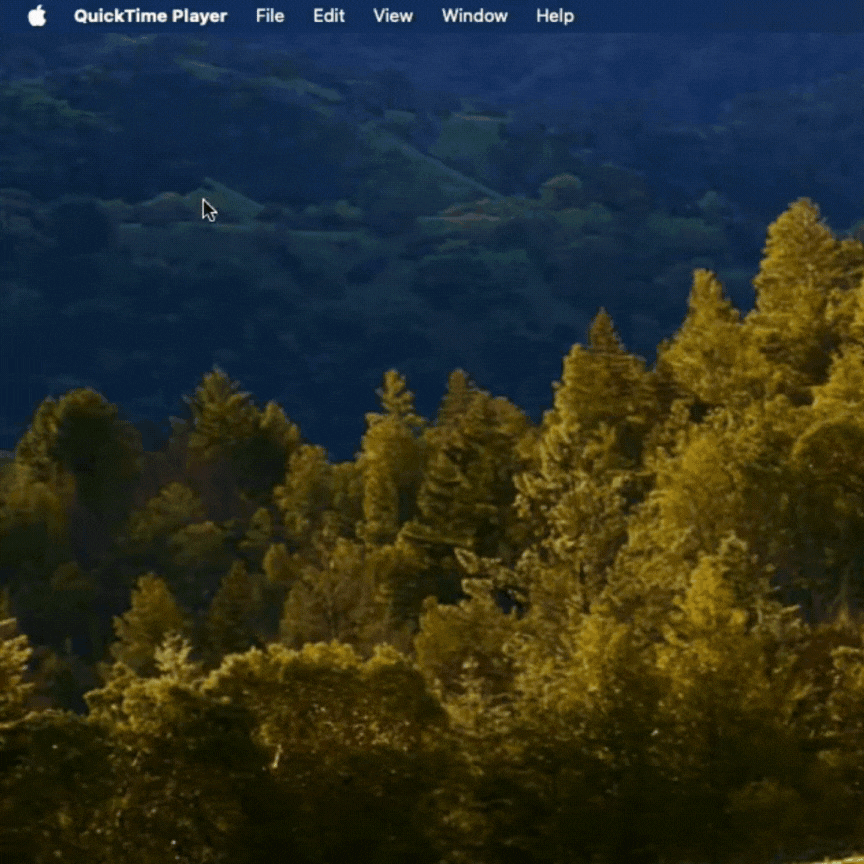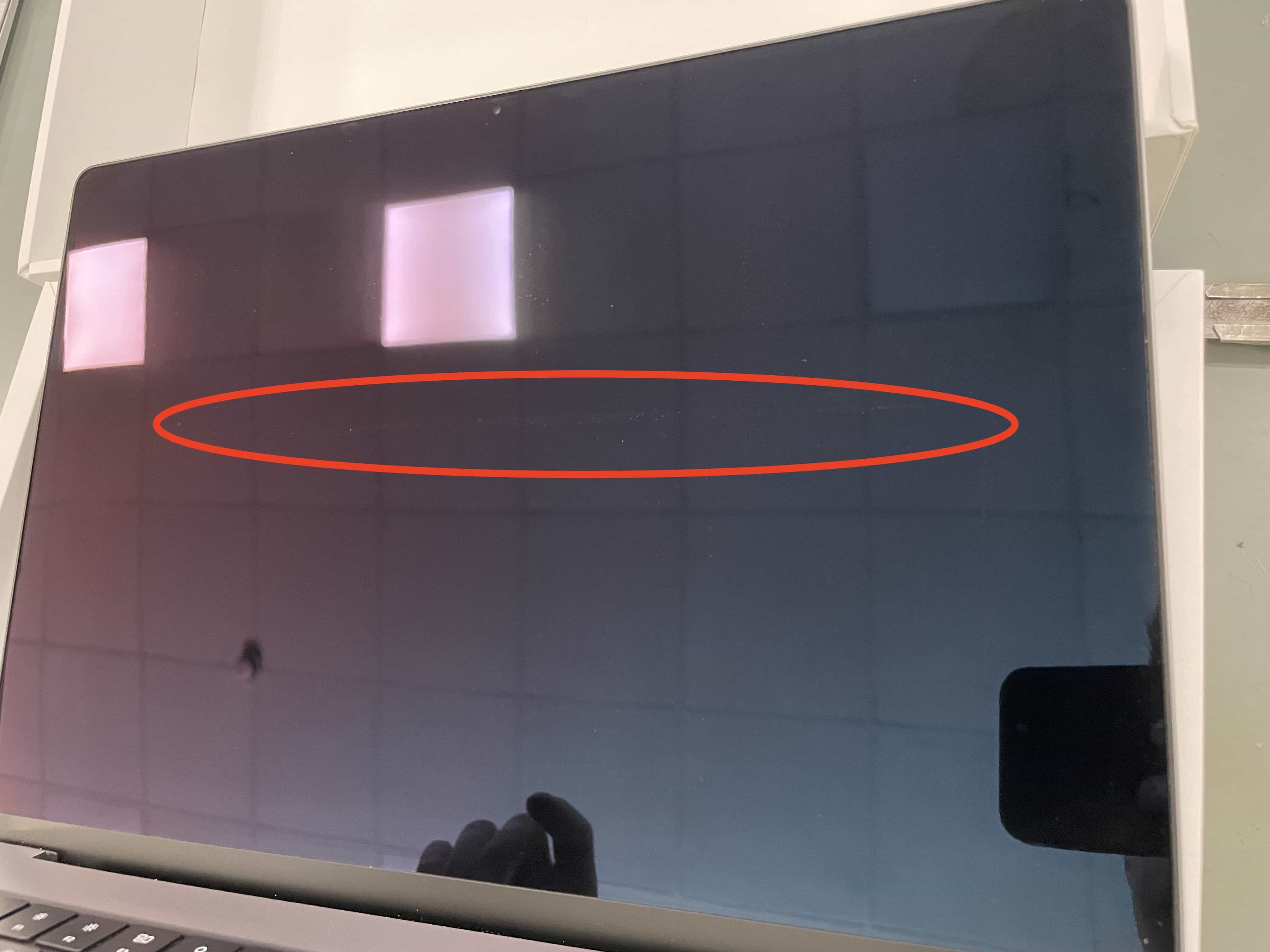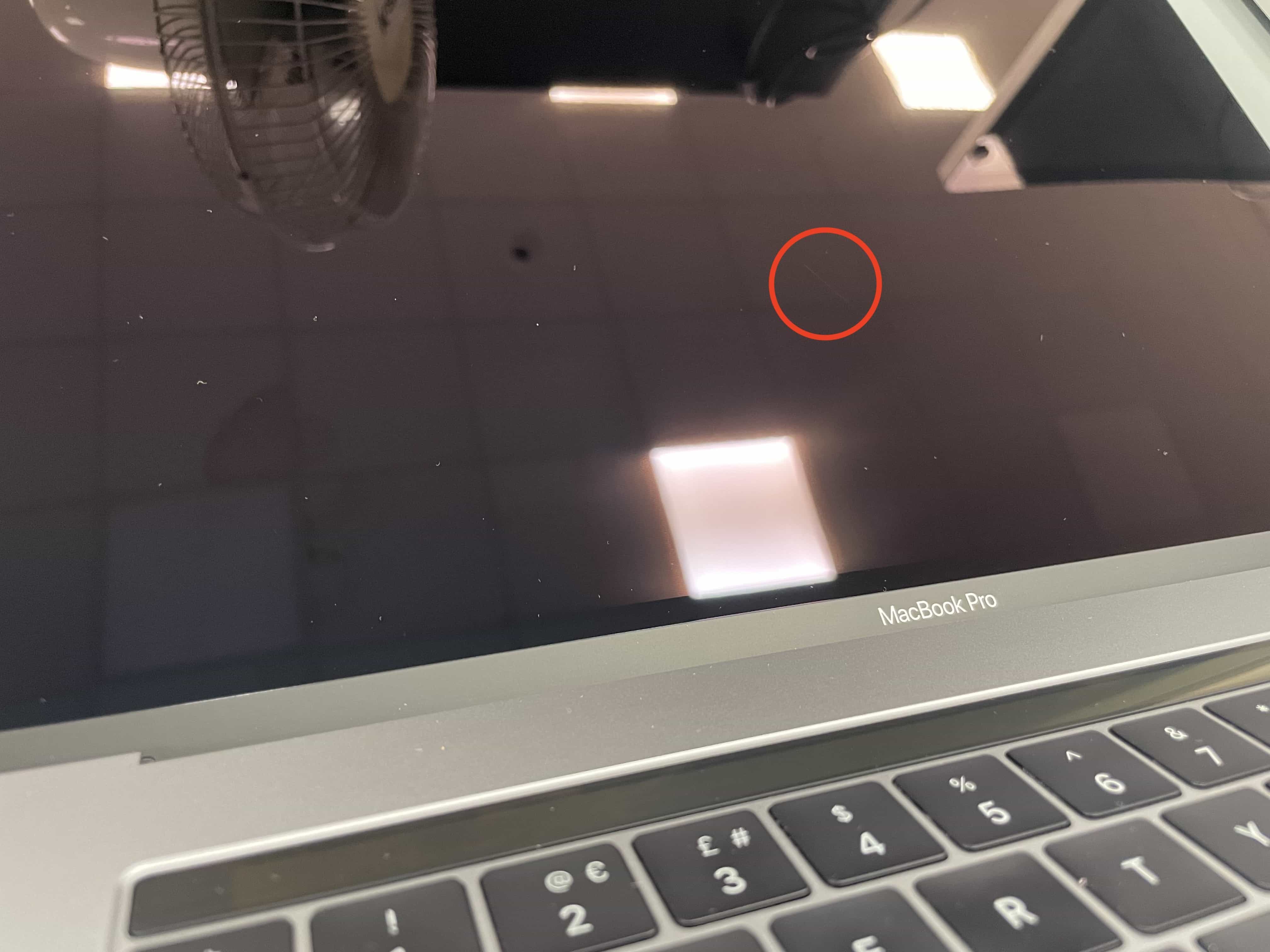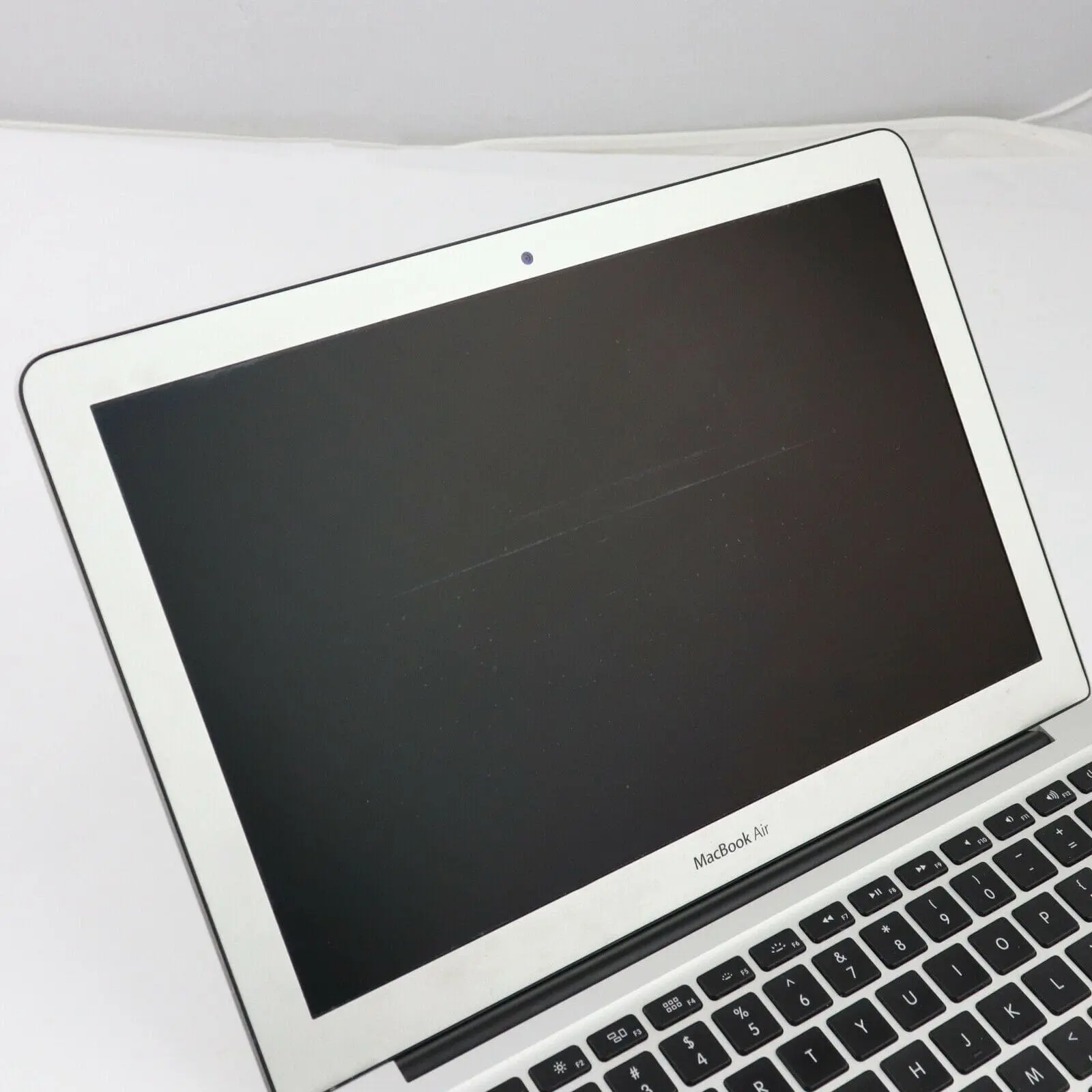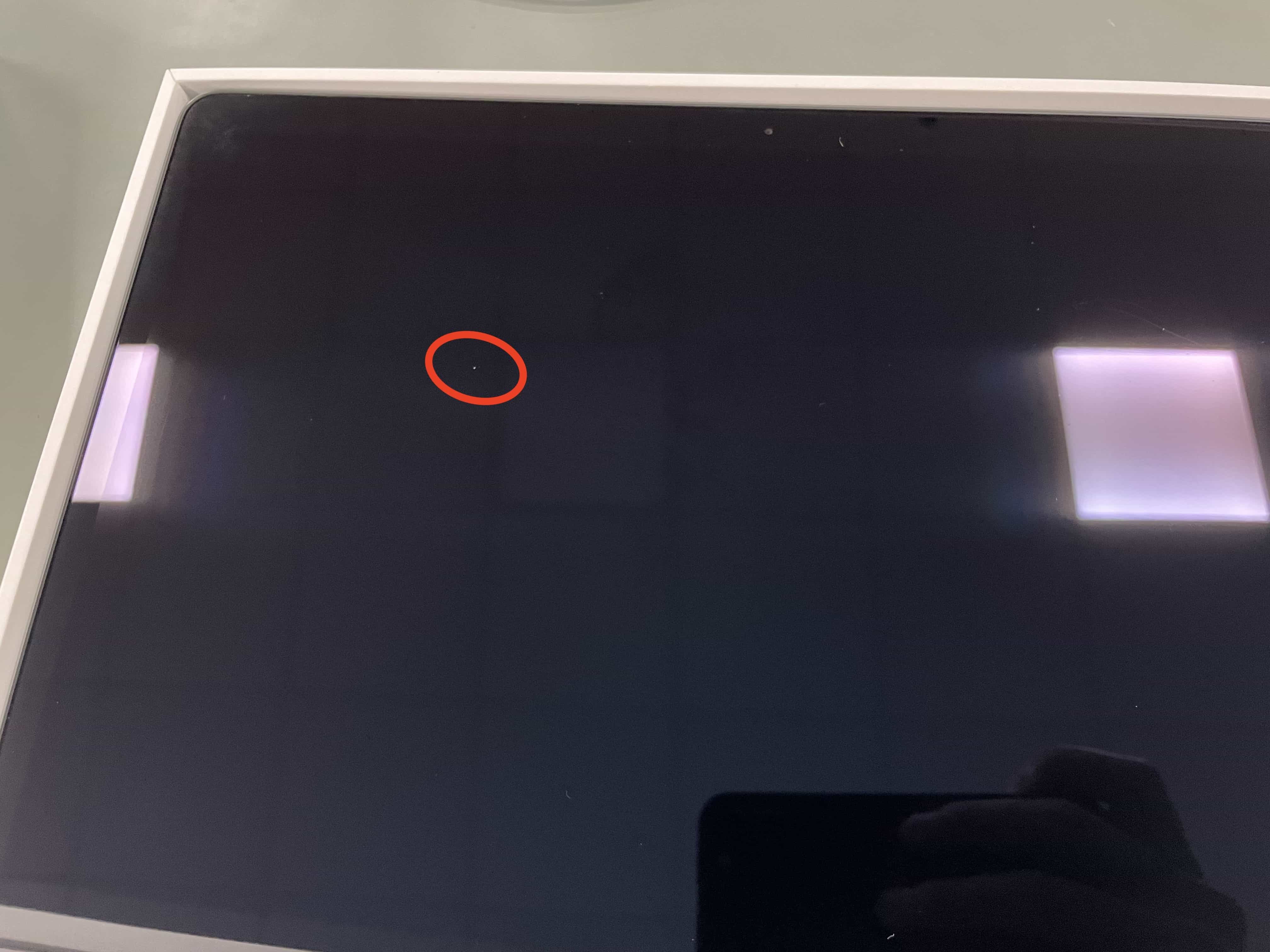Where To Find Your Technical Spec
Understanding your Mac’s specifications and details is crucial for trading in. Here’s a concise guide on how to access and interpret the system information on your Mac.
Basic System Information
To quickly view basic information about your Mac, such as the macOS version, processor, memory, and serial number, follow these steps:
- Apple Menu: Click the Apple menu () in the top-left corner of your screen.
- About This Mac: Select “About This Mac.”
This window summarises your Mac’s specification and is a great starting point for your trade-in.
Viewing a System Report
The system report provides comprehensive details about your Mac.
- Apple Menu: Click the Apple menu () in the top-left corner of your screen.
- About This Mac: Select “About This Mac.”
- System Report: Click the “More Info” button
Viewing a System Report On Older Versions
The system report provides comprehensive details about your Mac.
- Apple Menu: Click the Apple menu () in the top-left corner of your screen.
- About This Mac: Select “About This Mac.”
- System Report: You should find that you are on the “Overview” tab by default. Click the “System Report” button
Alternative Method to Access System Report
You can also access the system report directly:
- Press and hold the Option key.
- Apple Menu: Click the Apple menu ().
- System Information: Select “System Information.”
By following these steps, you can easily access and understand the various details of your Mac’s system information, aiding a more accurate quote and valuation.
Understanding Storage Types: SSD vs. Fusion Drive
Selecting the correct storage type is crucial for getting an accurate valuation when trading in your device. Here’s a quick guide to help you understand the differences between an SSD and a Fusion Drive, ensuring you choose the correct option.
Solid State Drive (SSD)
- Description: An SSD is a type of storage device that uses flash memory to store data. It has no moving parts, which makes it faster and more reliable than traditional hard drives.
- Performance: SSDs offer superior speed and performance. They boot up your system quicker, load applications faster, and provide a smoother overall experience.
- Capacity: Common capacities range from 128GB to 2TB or more.
- Value: Generally, SSDs are more expensive per GB compared to other storage types due to their high performance and durability.
Fusion Drive
- Description: A Fusion Drive is a hybrid storage solution that combines a traditional hard disk drive (HDD) with a smaller SSD. The SSD is used for frequently accessed data and the HDD for storing larger files.
- Performance: Fusion Drives offer a balance between speed and storage capacity. They are faster than traditional HDDs but not as fast as pure SSDs. The SSD component helps with quicker boot times and faster access to frequently used files.
- Capacity: Common capacities range from 1TB to 3TB, with a small portion (typically 24GB to 128GB) being SSD.
- Value: Fusion Drives are generally less expensive than SSDs of the same total capacity but more expensive than traditional HDDs. They provide a good mix of performance and storage at a mid-range price.
Key Differences
- Speed: SSDs are significantly faster than Fusion Drives, making them ideal for tasks that require quick data access and high-speed performance.
- Cost: SSDs are typically more expensive than Fusion Drives. The valuation of a device with an SSD is usually higher due to its performance advantages.
- Storage Management: Fusion Drives offer larger storage capacity for less cost but at the expense of speed compared to SSDs. They are suitable for users who need more storage but still want some performance boost.
Selecting the Correct Option for Trade-In
- If your device has only one type of storage (SSD or HDD), select that specific type.
- If your device has a Fusion Drive, ensure you select “Fusion Drive” rather than just “SSD” or “HDD.”