Here’s a quick fix that may help if your having connection drop outs over WiFi or Bluetooth on a Mac OS X system. What this fix does is basically reset your WiFi or Bluetooth settings and has the positive effect of fixing most connectivity issues.
If you having issues with Wifi or Bluetooth on an Apple system, this is definitely worth a shot.
Fix Mac OS X WiFi & Bluetooth Connection Problems in 5 Easy Steps
1. Open ‘System Preferences’ and click ‘Network’.
2. Select the WiFi or Bluetooth network you are having connection problems with.
3. Hit the ‘-‘ sign to remove the selected network from you connections.
4. Hit the ‘+’ button to re-add the Wifi or Bluetooth network.
5. Select the network you want to add from the ‘Interface’ drop down menu and hit ‘Create’.
There you have it, a super easy fix for most Mac WiFi & Bluetooth issues, it wont fix everything, but it’s worth a shot if your getting an unusually poor connection. Let us know if this helped.



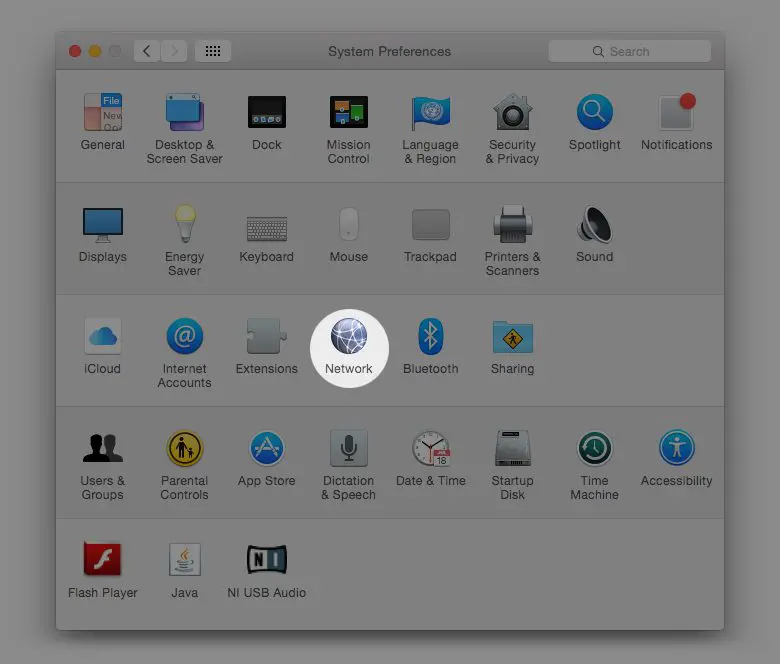
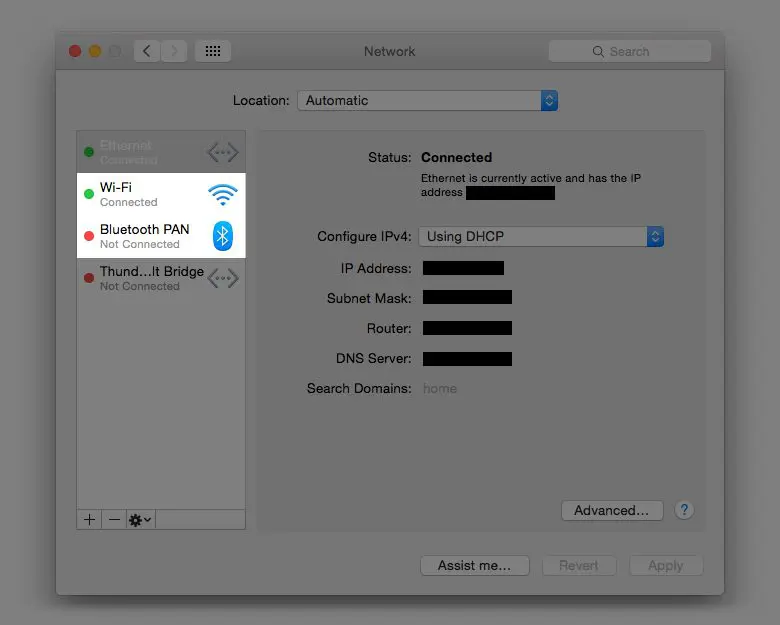
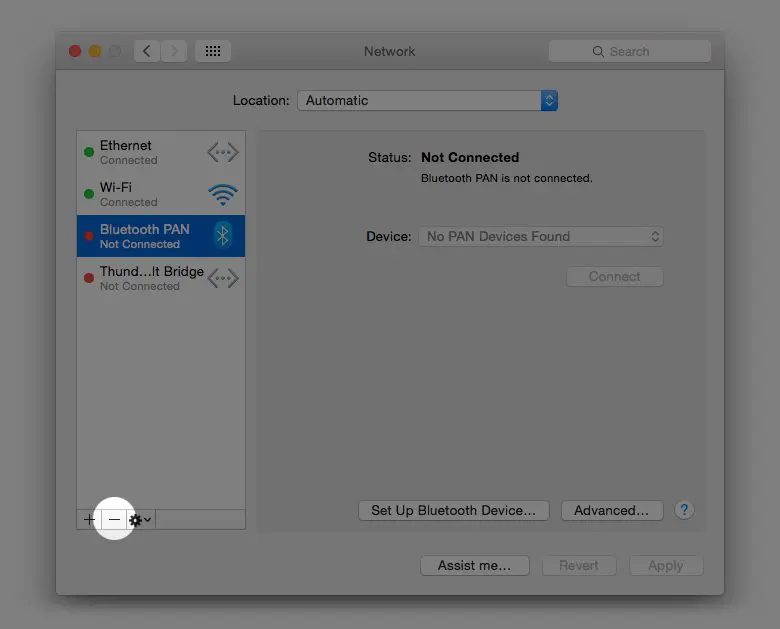
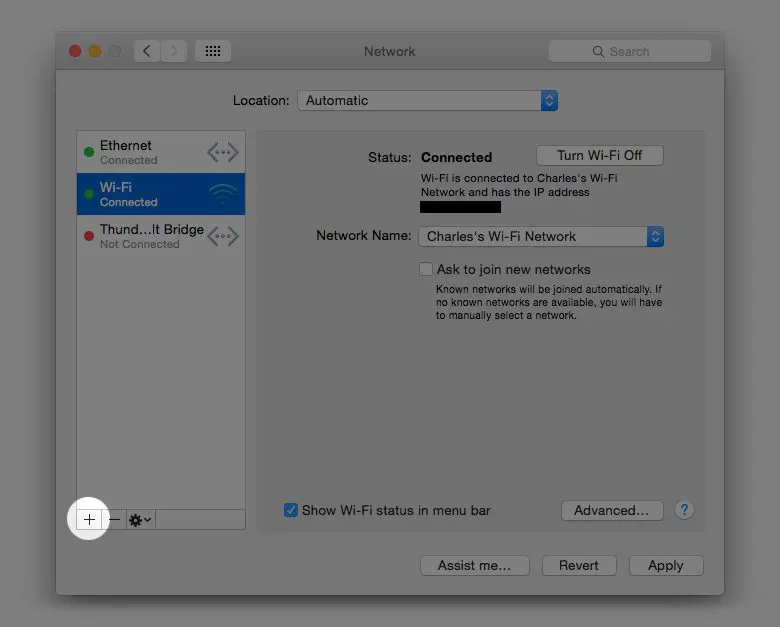
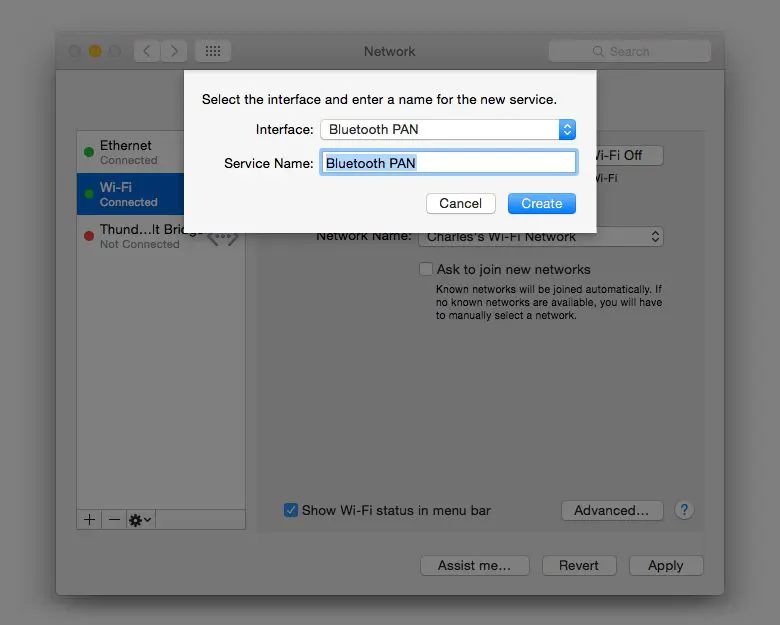

Is it possible to utilise the 802.11ac wireless networking standard on the Mac Pro 5,1? Maybe with a third party PCIe card. Development in wireless network connections seems to be progressing way faster than wired connections so wondering if, at some point, the 5,1 may start to fall behind on the networking front.
This should certainly be possible, at least via PCIe, we have yet to look into it, but will be sure to at some point in the future.
Hope that helps.
Tom
Same problem is also in my device but after reading this blog I am able to fixed it. Thanks
I was tired asking for people on how to fix Wi-fi on my Macbook. Here is where I got all my questions answered. The best facilitator I ever met.